An Introduction to Compressio
Compressio is a simple package designed to reduce memory usage when working with pandas objects. This is accomplished through a few mechanisms.
- Using more efficient data type representations like 8 bit integers, when possible, rather than the 64 bit integers reserved by default.
- (Optionally) type coercion where possible. Substanial memory savings can be achieved by detecting alternative representations for sequences which protect their semantic meaning. For example, the sequence of strings
['1', '2', '3']can be losslessly coerced to 8 bit integers[1, 2, 3]. The int8 representation ends up with a memory footprint less than half the size of it’s string counterpart. - Sparse representations. A regular component of many data workflows involves dealing with low cardinality or sparse fields. This might mean having many missing values in a sequence or simply duplicated values in which case
Compressiowill find an alternative, dense, representation for your data.
Let’s load some data and see this in action. For this example we will be playing with a sample of data covering salary and titles in Chicago.
import pandas as pd
url = "https://data.cityofchicago.org/api/views/xzkq-xp2w/rows.csv?accessType=DOWNLOAD"
df = pd.read_csv(url)
df.head()
| Name | Job Titles | Department | Full or Part-Time | Salary or Hourly | Typical Hours | Annual Salary | Hourly Rate | |
|---|---|---|---|---|---|---|---|---|
| 0 | AARON, JEFFERY M | SERGEANT | POLICE | F | Salary | NaN | 111444.0 | NaN |
| 1 | AARON, KARINA | POLICE OFFICER (ASSIGNED AS DETECTIVE) | POLICE | F | Salary | NaN | 94122.0 | NaN |
| 2 | AARON, KIMBERLEI R | CHIEF CONTRACT EXPEDITER | DAIS | F | Salary | NaN | 118608.0 | NaN |
| 3 | ABAD JR, VICENTE M | CIVIL ENGINEER IV | WATER MGMNT | F | Salary | NaN | 117072.0 | NaN |
| 4 | ABARCA, EMMANUEL | CONCRETE LABORER | TRANSPORTN | F | Hourly | 40.0 | NaN | 44.4 |
Basic Usage
Getting started with compressio is simple, and fully customizable both in the compression algorithms used and the sort of data those algorithms are applied to. However, it comes with a set of sensible defaults which should apply to most use cases out of the box.
from compressio import Compress
compress = Compress()
df_compressed = compress.it(df)
That’s really it, we grab a Compress object out of compressio and pass our source dataframe to it. If you’re only working with a series it can be compressed just as easily
compressed_series = compress.it(df['Department'])
The real question is how much memory did this save us though?
from compressio import savings_report
savings_report(df, df_compressed, deep=True)
Original size: 11.826331999999999 megabyte
Compressed size: 3.00723 megabyte
Savings: 8.819101999999999 megabyte
Reduction percentage: 74.57%
Not bad! A few lines of code bought a 75% reduction in size on a fairly random mix of data.
How it works
First let’s check out the types of our data.
df.dtypes
Name object
Job Titles object
Department object
Full or Part-Time object
Salary or Hourly object
Typical Hours float64
Annual Salary float64
Hourly Rate float64
dtype: object
Let’s see what compressio did with the data
df_compressed.dtypes
Name object
Job Titles category
Department category
Full or Part-Time category
Salary or Hourly category
Typical Hours float16
Annual Salary float32
Hourly Rate float16
dtype: object
It found that Typical Hours and Hourly Rate could be equivalently represented with only 16 bit precision and that Job Titles, Department, Full or Part-Time, and Salary or Hourly were all low cardinality fields which it could compress using pandas built in category type. Name on the other hand was already dense (i.e. mostly unique) and therefore left alone.
If we inspect a little more closely we can see that Typical Hours is actually entirely integer but has been coerced to float because of the presence of missing values.
df['Typical Hours'].unique()
array([nan, 40., 20., 35., 10.])
If you’re willing to let Compressio infer alternative representations for your data we can save even more memory by coercing these down to integers, again very simply
compress = Compress(with_type_inference=True)
compress.it(df['Typical Hours']).dtype
UInt8Dtype()
Customization
Behind the scenes, the Compress object is composed of two primary objects
- A typeset covering the semantic types of data to compress. These could be simple (Integer, Float, String, etc…) or more complex (files, shapely geometries, etc…)
- A
compressio.Compressorwhose job is to map semantic data types in a typeset to an appropriate compression algorith,.
This type system abstraction over arbitrary sequences is provided by visions and allows us to easily build highly granular and sequence specific compression algorithms.
The TypeSet
Each typeset defines the rules for either checking sequence types or inferring alternative representations of the data. Although, the full details of the system are beyond the scope of this post you can find more details in my visions tutorial here.
So what’s in the default compression typeset?
compress.typeset.plot_graph()
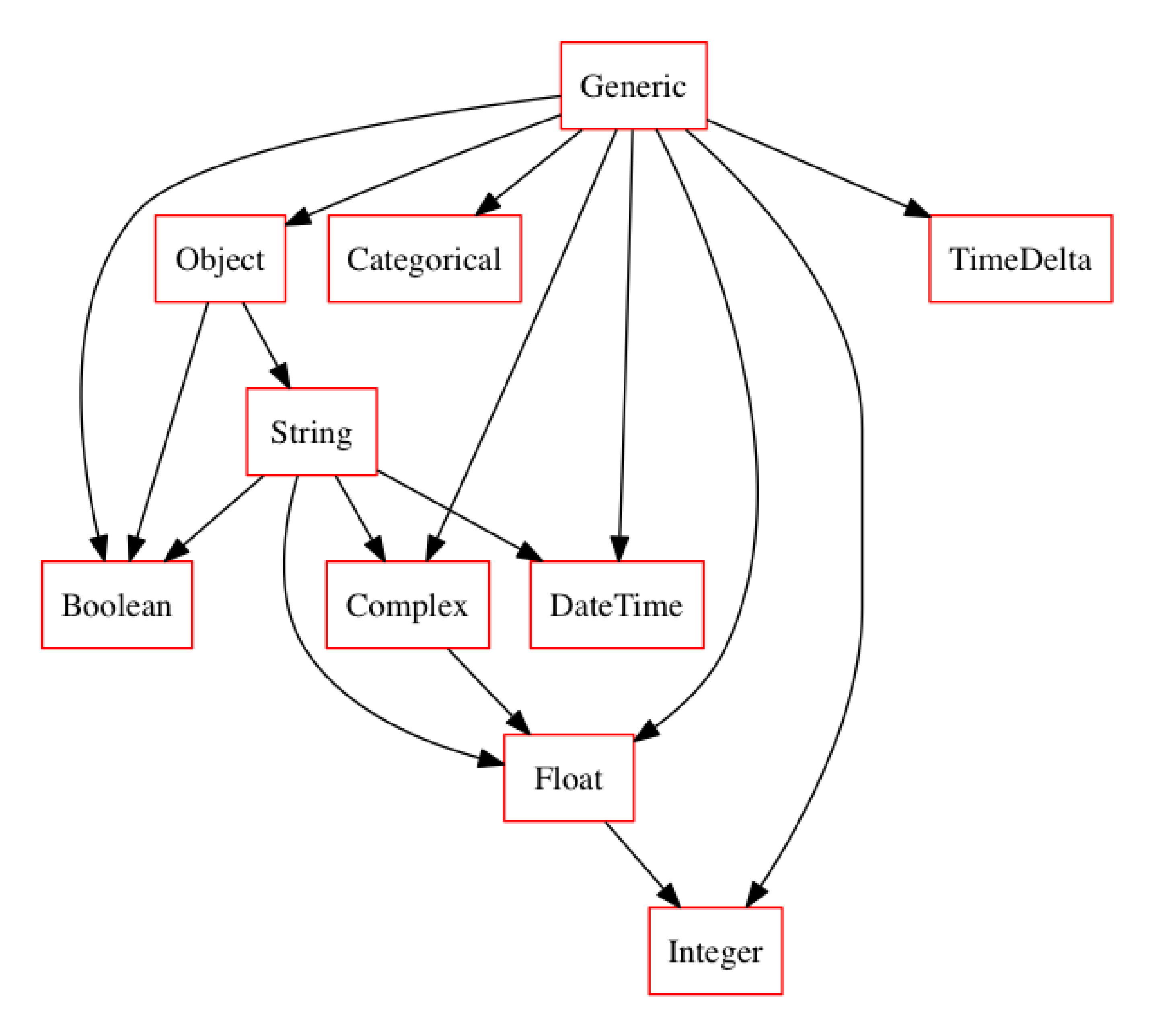
Although the default system is already quite robust, you can extend and customize it however suits your specific application by simply passing your preferred typeset into the Compress object upon instantiation. Let’s grab a larger typeset from visions and see how that looks.
from visions import CompleteSet
compress = Compress(CompleteSet(), with_type_inference=True)
compress.typeset.plot_graph()
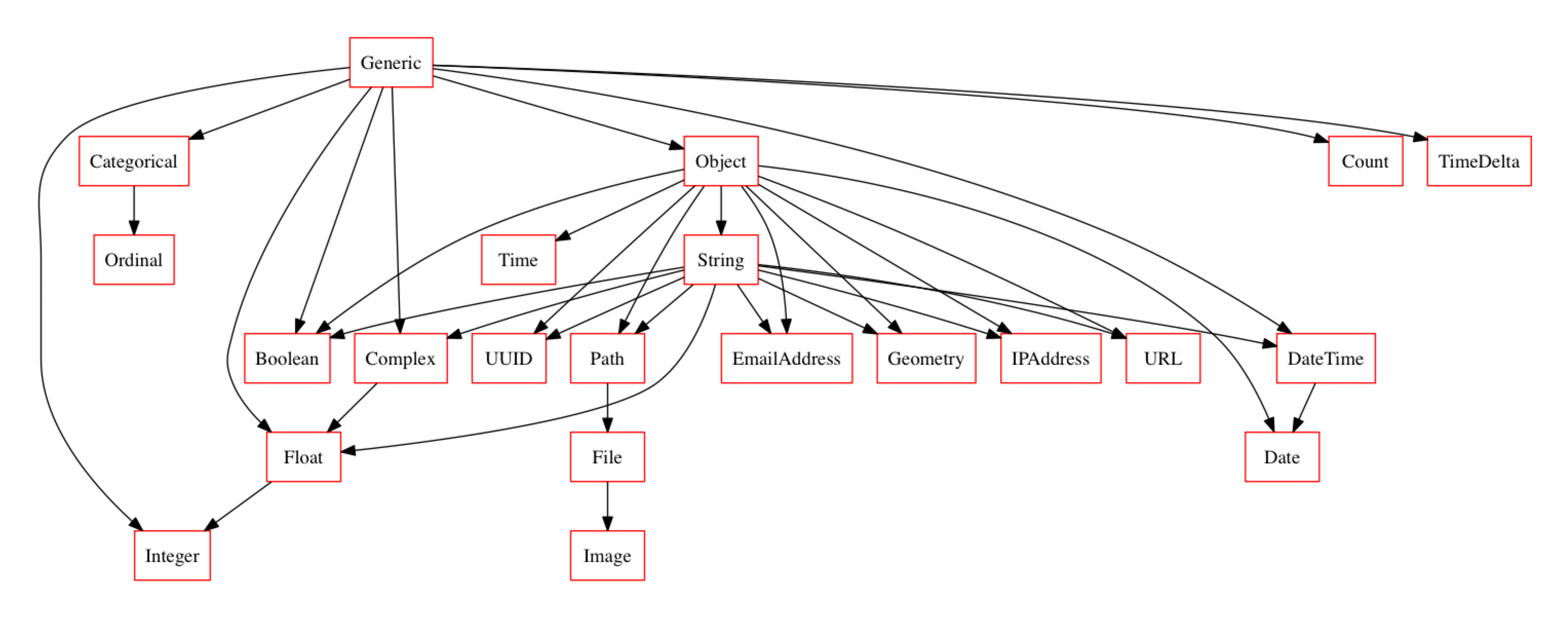
The Compressor
Is a simple abstraction mapping types -> compression_algorithms and can be customized for your usecase. Let’s run through a simple example where we are dealing with geometries and only require the convex hull of each element rather than complete polygons.
from shapely import wkt
import random
my_polygon = wkt.loads("POLYGON ((35.0 10, 45 45, 15 40, 10 20, 35 10),(20 30, 35 35, 30 20, 20 30))")
series = pd.Series([my_polygon for i in range(1000)])
series[0]
from compressio.type_compressor import BaseTypeCompressor
from visions.types import Geometry
def compress_polygon(series):
return series.apply(lambda x: x.convex_hull)
my_compressor = BaseTypeCompressor({Geometry: compress_polygon})
compress = Compress(CompleteSet(), my_compressor, with_type_inference=True)
new_series = compress.it(series)
new_series[0]
Wrapping Up
Most users will be well suited by the default functionality found in compressio but thanks to the flexible type system provided by visions it should be possible to meet the needs of even niche users. We are always looking for new contributions so please check the project out on github and happy compressing.